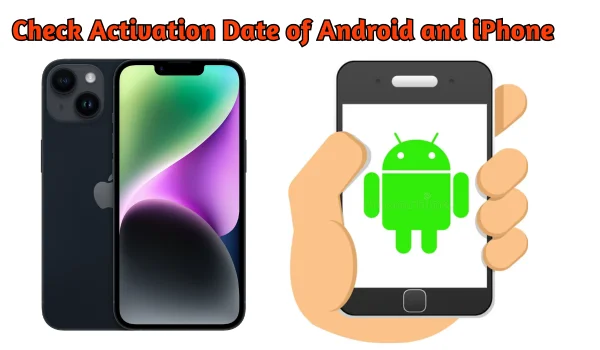How to Check My Phone Activation Date (For All Brands) – How I Did It
If you’re like me, you’ve probably found yourself wondering at some point, “When exactly did I activate this phone?” Whether it’s for checking warranty coverage, resale value, or simply for curiosity — knowing your phone’s activation date can be very useful.
I recently needed this info to confirm whether my phone was still under warranty. But I quickly realized — there’s no universal “activation date” button that gives you the answer in one tap. Different phone brands and models have different methods. So after a fair bit of digging (and some trial and error), I’ve put together this complete guide on how to check your phone’s activation date, based on my own experience and research from official sources.
🧾 Why Do You Need to Know Your Phone’s Activation Date?
Here are a few reasons why this information might come in handy:
- 🛡️ To check if your device is still under warranty
- 💰 To estimate resale value before selling your phone
- 📅 To verify how long you’ve been using the phone
- 📞 To cross-check with carrier activation or billing cycles
- 🔍 To troubleshoot software or hardware issues based on device age
📱 How I Checked the Activation Date on My Phone
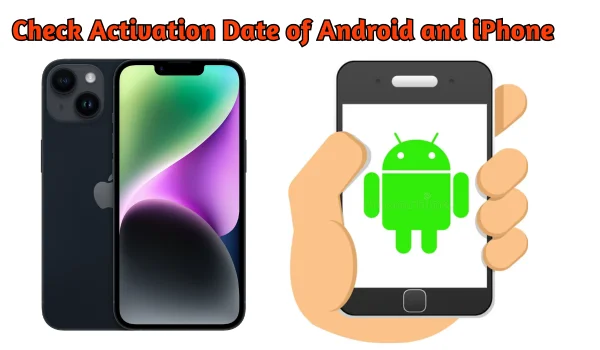
1. Using the Phone’s IMEI Number (Works for Most Brands)
Almost every phone has a unique IMEI (International Mobile Equipment Identity) number. Some manufacturers allow you to check warranty or activation using this.
Steps I Followed:
- Dial *#06# to get your IMEI number
- Visit your manufacturer’s official support/warranty check page
- Enter the IMEI number
Example:
- Apple: https://checkcoverage.apple.com/
- Samsung: Use the Samsung Members app or Samsung’s support page
- OnePlus: https://www.oneplus.in/support
- Xiaomi: https://www.mi.com/global/service/imei/
Once entered, many of these pages will show you the purchase or activation date, or at least the warranty expiration date from which you can estimate the start.
2. Checking Activation via Settings (Brand-Specific)
Some phones actually store this information internally. Here’s what I tried:
🔹 iPhone (iOS):
Go to Settings > General > About
- If your phone was activated recently, it may show “Limited Warranty Until [date]” which gives a clue.
- Alternatively, install the Apple Support app > Tap your device > View warranty and purchase date
🔹 Samsung (Android):
- Open the Samsung Members app (comes pre-installed)
- Go to Get Help > Phone Info
- Look for warranty info or service status, which often includes activation details
🔹 Xiaomi / Redmi / Poco:
- Go to Settings > About Phone > Warranty Status (works in MIUI 12+)
- You’ll see Activation Date if logged into a Mi Account
🔹 OnePlus:
- Visit the OnePlus Support page, log in and check registered device info
- Or, go to Settings > About Phone > Status – some models show the activation or build date here
3. Check Activation Date via Google or Apple Account
This one worked like a charm for me with an old Android I had!
✅ Google (For Android Phones):
- Visit https://myaccount.google.com
- Go to Security > Your Devices
- Click on your phone and scroll down – if Google recognizes when you first signed in, you may see the first login date, which is usually the activation day
✅ Apple ID (For iPhones):
- Visit https://appleid.apple.com
- Log in > Check devices under your Apple ID
- Click your iPhone > It may show registration or warranty start date
🔧 What If You Still Can’t Find the Activation Date?
If you tried all of the above and still can’t find it, here are two additional tips:
Check the Original Purchase Invoice or Email Receipt
If you bought the phone online (Amazon, Flipkart, Best Buy, etc.), the invoice usually includes the purchase date, which is often the activation date or close to it.
Contact Customer Support
I once called Xiaomi support with my IMEI and they told me the activation date instantly. Brands like Apple, Samsung, and OnePlus also do this.
📝 Final Words from My Experience
In my case, I found the activation date of my iPhone using Apple’s coverage check site. For my older Android device, Google’s account sign-in date gave me the answer. And for my Xiaomi, the warranty info inside the settings had it clearly listed.
No matter what phone you use, there is a way to find out when it was activated — it just depends on the brand. I recommend starting with the IMEI number and checking the brand’s official support site first.
Have you tried any other methods that worked? Let me know in the comments — I’d love to update this post with more real-world tips!