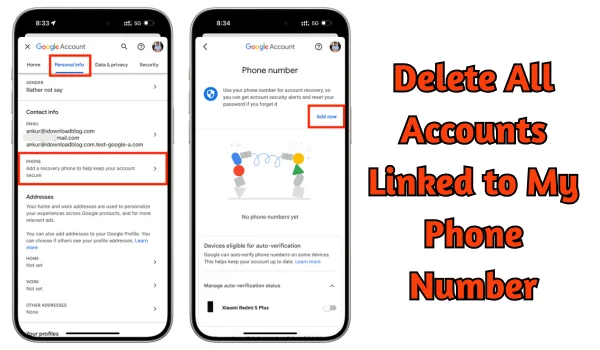How to Delete All Accounts Linked to My Phone Number: Step-by-Step Guide (From My Personal Experience)
A few months ago, I started receiving random spam OTPs and verification messages from apps I had never signed up for. One day, someone even tried logging into a shopping app using my number. That’s when I realized — my phone number was linked to multiple unknown or unused online accounts.
I decided to clean up everything and delete all accounts linked to my phone number — from old social media accounts to eCommerce and apps I barely remembered using.
It wasn’t easy at first, but I eventually figured out a step-by-step method that works across Android, iPhone, and all major platforms. In this post, I’ll walk you through why this happens, what risks it carries, and how I fixed it for myself — so you can too.
📌 Why You Might Want to Delete All Accounts Linked to Your Phone Number
Here are the most common reasons:
- You’re receiving spam calls, messages, or OTPs
- Your number has been leaked in a data breach
- You want to secure your online identity
- You’re planning to change or sell your number
- You want to declutter your digital presence
These issues apply whether you use Samsung, Xiaomi, OnePlus, iPhone, Realme, Vivo, or any other brand.
🔍 Step-by-Step Guide: How I Deleted All Accounts Linked to My Number
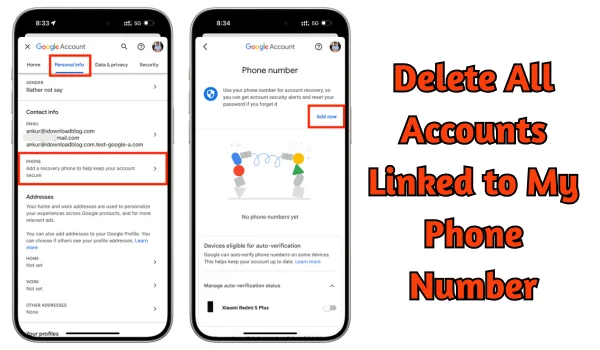
✅ Step 1: Use Search Engines to Find Linked Accounts
I started by searching my number with quotes in Google: “9X177XX0XX” you can also search your number double quote as well.
This revealed a few old listings and social media accounts I had forgotten about. Some forums and job portals had also saved my number publicly.
👉 Tip: You can also try searching your email along with your number to find hidden accounts.
✅ Step 2: Check Apps & Services for Account Recovery
I went to common apps like:
- Facebook / Instagram / WhatsApp
- Google / Gmail / YouTube
- Twitter (X) / LinkedIn / Telegram
- Amazon / Flipkart / Paytm / Swiggy
- Zomato / Ola / Uber / Truecaller
For each app:
- Click “Forgot password”
- Enter your phone number
- If it shows “account found”, I reset the password and logged in to delete or deactivate the account
- Some platforms like Truecaller had public profiles that I didn’t even remember setting up!
✅ Step 3: Use Google’s “Find Your Accounts” Tool
Google has a page where you can manage what accounts are linked to your number:
- Go to: https://myaccount.google.com/
- Click on “Personal info” > “Phone”
- You’ll see where your number is being used inside your Google account (Gmail, YouTube, Maps, etc.)
- I also used https://myactivity.google.com to delete past activity from services I didn’t use anymore.
✅ Step 4: Request Deletion from Companies (Manual Method)
Some services don’t allow direct deletion through the app.
Here’s what I did:
- Went to the app’s Help or Contact Us page
- Sent an email saying:
- “Hi, I found that my phone number is linked to an account on your platform. Please delete any associated account or data. My number is +91XXXXXXXXXX. I no longer use this service.”
- Most companies responded within 3–5 working days and confirmed deletion.
✅ Step 5: Block Future Signups Using Your Number
If you’re serious about preventing your number from being reused:
- Enable 2-step verification on all accounts (Google, WhatsApp, Paytm, etc.)
- Register with the Do Not Disturb (DND) list by texting START 0 to 1909 (India only)
- Sign up on HaveIBeenPwned.com to monitor if your number or email appears in future data breaches
✅ Step 6: Remove Your Number from Truecaller
Many people forget this!
- If you’re listed on Truecaller:
- Install the Truecaller app
- Go to Settings > Privacy Center
- Choose Unlist Phone Number
- Or visit: https://www.truecaller.com/unlisting
⚠️ Why This Is Important
When your number is linked to many accounts:
- Hackers can reset passwords via OTP
- You become a target for SMS phishing (smishing)
- Apps can leak your identity in breaches
This is especially risky if you use mobile banking, UPI apps, or cloud storage services.
🧠 Final Thoughts
After spending a few days cleaning up my accounts, I now feel much more secure. My phone number is no longer linked to random services, and I’ve stopped receiving shady OTPs.
It doesn’t matter which phone brand you use — iPhone or Android — the steps are universal.
If you’re like me and want to protect your privacy, take an hour this week to delete or unlink your number from unused accounts. Trust me — it’s worth the peace of mind.
Need help identifying where your number might be exposed? Drop your question in the comments — I’ll try to guide you step-by-step, just like I did for myself.